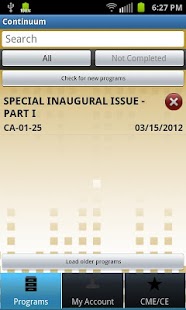Continuum Audio 1.3.5
Free Version
Publisher Description
The American Academy of Neurology and Audio-Digest Foundation have partnered to bring you Continuum Audio. A new biweekly CME audio program featuring
conversations with leading experts and clinicians in neurology.
Continuum Audio, brings you in depth discussions with authors of selected articles published in the official CME journal of the American Academy of Neurology,
Continuum: Lifelong Learning in Neurology®. These conversations focus on actual case studies and emphasize important aspects clinicians face in their day-today
practices.
With the new Continuum Mobile App you can access your Audio Digest programming and CME/CE testing at your fingertips.
Features:
• Access all audio programs and written summaries
• Read the written summary while listening to the audio
• Take CME/CE tests and submit them for credit
• Receive automatic alerts to download the latest issues to your mobile device.
• Listen and read offline after downloading the content to your mobile device.
Current Subscribers, please follow these steps:
1) Login using your online services username and password, or;
2) If you aren't a subscriber please visit the Audio Digest website.
3) Login to the App by using your newly created username and password
4) Access your latest issues and complimentary programs.
For instructions on how to load previous issues please visit the Audio Digest website.
Please contact us with your comments and questions at info@audiodigest.org.
About Continuum Audio
Continuum Audio is a free app for Android published in the Health & Nutrition list of apps, part of Home & Hobby.
The company that develops Continuum Audio is Audio-Digest. The latest version released by its developer is 1.3.5. This app was rated by 1 users of our site and has an average rating of 4.0.
To install Continuum Audio on your Android device, just click the green Continue To App button above to start the installation process. The app is listed on our website since 2012-05-21 and was downloaded 75 times. We have already checked if the download link is safe, however for your own protection we recommend that you scan the downloaded app with your antivirus. Your antivirus may detect the Continuum Audio as malware as malware if the download link to com.Continuum is broken.
How to install Continuum Audio on your Android device:
- Click on the Continue To App button on our website. This will redirect you to Google Play.
- Once the Continuum Audio is shown in the Google Play listing of your Android device, you can start its download and installation. Tap on the Install button located below the search bar and to the right of the app icon.
- A pop-up window with the permissions required by Continuum Audio will be shown. Click on Accept to continue the process.
- Continuum Audio will be downloaded onto your device, displaying a progress. Once the download completes, the installation will start and you'll get a notification after the installation is finished.